1. Disconnect devices well after use
After using them on the PC, you have to disconnect them from the option «Safely Remove Device», which appears in the bottom bar of the desktop. Click there and follow the steps. The same when you want to remove a card from a camera: you have to turn off the camera before removing the memory.
2. How to keep memories always clean
The USB connectors have to be dust-free, for that they must be covered when not in use. Do not use liquid cleaning substances directly on the connector, but use cotton swabs with cleaning solution for monitors or screens. Store CDs and DVDs in their boxes and do not stack them one on top of the other.
3. Avoid exposing devices to moisture
It is the most dangerous agent for cards and pen drives because small deposits of evaporated water can enter the device and seriously affect its circuits. Exposure to direct sources of heat such as the stove and sunlight should also be avoided: it can cause irreparable damage.
4. Do not force flash cards and pen drives into the connectors
Both flash card and USB drive connectors must be inserted in a single position as they are unidirectional. Due to haste or anxiety, one tends to force the connector when it enters the wrong position. Do not force them more than necessary because both the device and the slot could break.
5. Anyway, don't forget to do the backups
Whenever possible and to avoid eventualities, it is advisable to make backup copies of the information stored on flash cards and pendrives (known as backups). Because beyond all the care and precautions that are taken, the devices may one day fail.
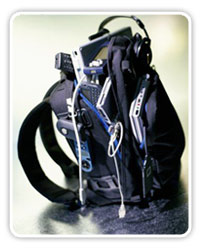
very good..revolution must make one more beep on the hard drive, which is also a storage unit, which is also a return unit..from this it has to serve a lot in the paths of life..to improve one again ... in life as a beginner again to be more better for jobs in life for studies and jobs to return to one that serves as experience and work for life!
back this0 is very useful0 for the work .. etc .. take care mijos this is much better than the msn and jaifais and the feisbuks take care mijiticos goodbye goodbye pay pay for all goodbye
you have to bacaneria of male devices …………. uhhhhhhhhhhhhhhhhhhhhhhhhhh
hp
This page is very cool as it lets us learn more